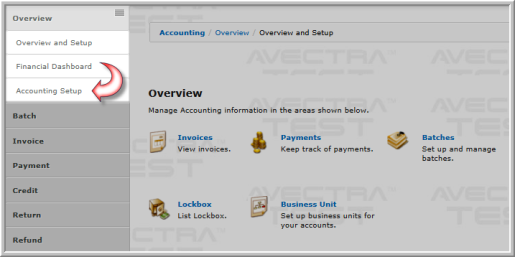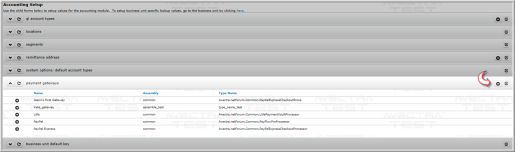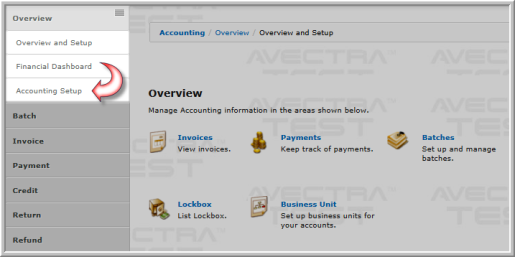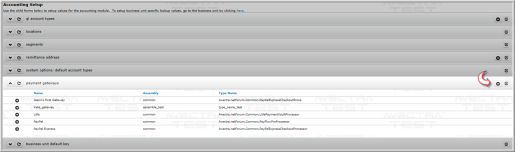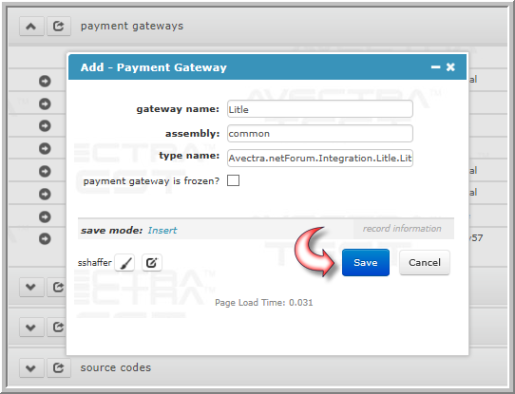Open topic with navigation
Adding Multiple Payment Gateways
The PaymentProcessingModel system option gives you access to the new payment processing gateways as well as the ability to add multiple payment gateways to netFORUM.
Multiple Payment Gateways Workflow
The suggested workflow for enabling multiple payment gateways is:
- Set the PaymentProcessingModel system option to the Multiple Providers setting.
- Add the payment gateways.
- Add the merchant accounts to the payment gateways.
- Add the merchant account settings to the merchant accounts.
- Add the payment gateway/merchant account to the payment method.
Adding Multiple Payment Gateways
To add multiple payment gateways, complete the following steps:
- This step should occur during implementation: Set the PaymentProcessingModel system option to the Multiple Providers setting. This is required in order to have access to the payment gateways child form found on the Accounting Setup page.
- Expand the Overview group item in the Accounting module to view the available group item links.
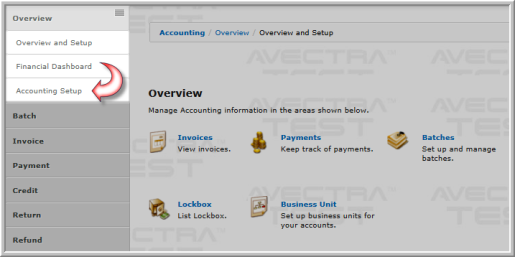
- Click the Accounting Setup group item link.
- Expand the payment gateways child form to view the list of available payment gateways.
- Click the Add icon located on the right side of the payment gateways child form. The Add - Payment Gateway pop-up window appears.
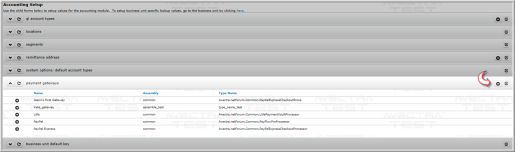
- Enter the name of the new payment gateway in the gateway name field.
- Enter the name of the Dynamic Linked Library (DLL) where the ICreditCardProcessor implementation code is stored in the assembly field.
Note: Enter common in the assembly field for all baseline payment processors.
- Enter the fully qualified type name, including name space, of the processor in the type name field. This value is provided by the implementation team.
- Click the payment gateway is frozen? check box if this payment gateway is no longer available for use with new transactions.
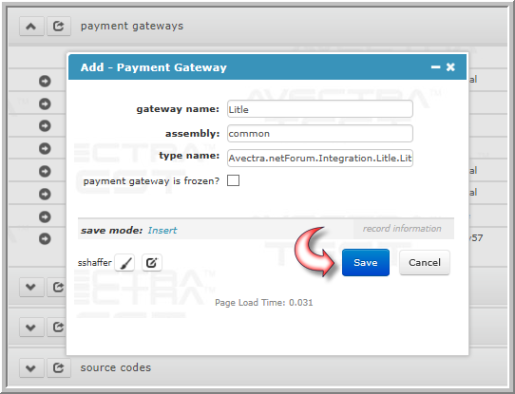
- Click the Save button. The newly added payment gateway appears on the payment gateways child form.
- Repeat these steps for each payment gateway you wish to add.
Tip: The PaymentProcessingModel system option must be set to Multiple Providers in order to have access to the payment gateways child form.